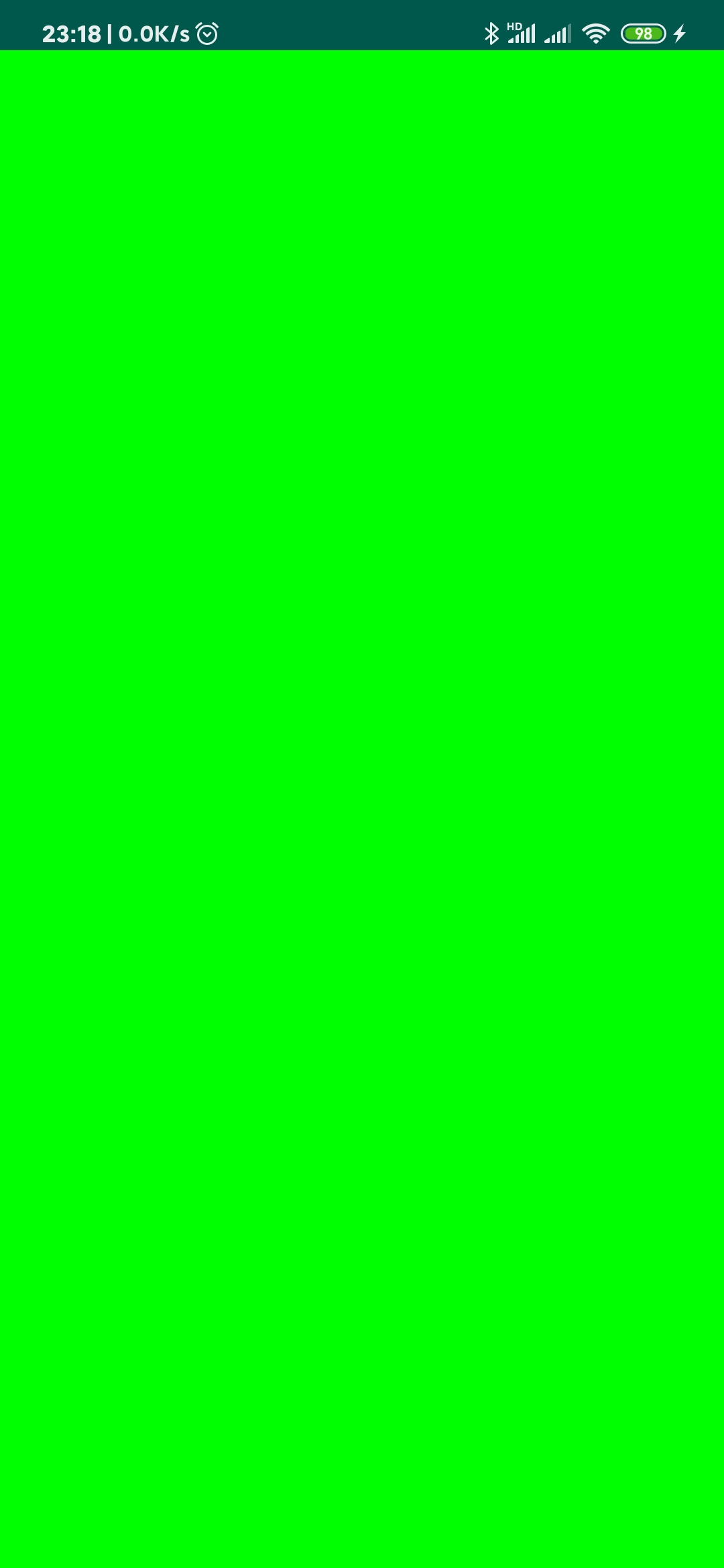1
2
3
4
5
6
7
8
9
10
11
12
13
14
15
16
17
18
19
20
21
22
23
24
25
26
27
28
29
30
31
32
33
34
35
36
37
38
39
40
41
42
43
44
45
46
47
48
49
50
51
52
53
54
55
56
57
58
59
60
61
62
63
64
65
66
67
68
69
70
71
72
73
74
75
76
77
78
79
80
81
82
83
84
85
86
87
88
89
90
91
92
93
94
95
96
97
98
99
100
101
102
103
104
105
106
107
108
109
110
111
112
113
|
#include "EGLHelper.h"
#include "../log/ZqlPlayerLog.h"
EGLHelper::EGLHelper() {
mEglDisplay = EGL_NO_DISPLAY;
mEglSurface = EGL_NO_SURFACE;
mEglContext = EGL_NO_CONTEXT;
mEglConfig = NULL;
}
EGLHelper::~EGLHelper() {
}
int EGLHelper::initEGL(EGLNativeWindowType win) {
mEglDisplay = eglGetDisplay(EGL_DEFAULT_DISPLAY);
if (mEglDisplay == EGL_NO_DISPLAY) {
LOGE("eglGetDisplay error")
return -1;
}
EGLint *version = new EGLint[2];
if (!eglInitialize(mEglDisplay, &version[0], &version[1])) {
LOGE("eglInitialize error");
return -1;
}
const EGLint attribs[] = {
EGL_RED_SIZE, 8,
EGL_GREEN_SIZE, 8,
EGL_BLUE_SIZE, 8,
EGL_ALPHA_SIZE, 8,
EGL_DEPTH_SIZE, 8,
EGL_STENCIL_SIZE, 8,
EGL_RENDERABLE_TYPE, EGL_OPENGL_ES2_BIT,
EGL_NONE
};
EGLint num_config;
if (!eglChooseConfig(mEglDisplay, attribs, NULL, 1, &num_config)) {
LOGE("eglChooseConfig error 1");
return -1;
}
if (!eglChooseConfig(mEglDisplay, attribs, &mEglConfig, num_config, &num_config)) {
LOGE("eglChooseConfig error 2");
return -1;
}
int attrib_list[] = {
EGL_CONTEXT_CLIENT_VERSION, 2,
EGL_NONE
};
mEglContext = eglCreateContext(mEglDisplay, mEglConfig, EGL_NO_CONTEXT, attrib_list);
if (mEglContext == EGL_NO_CONTEXT) {
LOGE("eglCreateContext error");
return -1;
}
mEglSurface = eglCreateWindowSurface(mEglDisplay, mEglConfig, win, NULL);
if (mEglSurface == EGL_NO_SURFACE) {
LOGE("eglCreateWindowSurface error");
return -1;
}
if (!eglMakeCurrent(mEglDisplay, mEglSurface, mEglSurface, mEglContext)) {
LOGE("eglMakeCurrent error");
return -1;
}
LOGD("egl init success");
return 0;
}
int EGLHelper::swapBuffers() {
if (mEglDisplay != EGL_NO_DISPLAY && mEglSurface != EGL_NO_SURFACE) {
if (eglSwapBuffers(mEglDisplay, mEglSurface)) {
return 0;
}
}
return -1;
}
void EGLHelper::destoryEgl() {
if (mEglDisplay != EGL_NO_DISPLAY) {
eglMakeCurrent(mEglDisplay, EGL_NO_SURFACE, EGL_NO_SURFACE, EGL_NO_CONTEXT);
}
if (mEglDisplay != EGL_NO_DISPLAY && mEglSurface != EGL_NO_SURFACE) {
eglDestroySurface(mEglDisplay, mEglSurface);
mEglSurface = EGL_NO_SURFACE;
}
if (mEglDisplay != EGL_NO_DISPLAY && mEglContext != EGL_NO_CONTEXT) {
eglDestroyContext(mEglDisplay, mEglContext);
mEglContext = EGL_NO_CONTEXT;
}
if (mEglDisplay != EGL_NO_DISPLAY) {
eglTerminate(mEglDisplay);
}
}
|